Fixing Broken `gem install` from Xcode update
Quick tip: upgrading to Xcode 8.0 on a Mac with existing dev tools installed results in compilation failures due to the build tool license. You need to agree to the new license before proceeding, which requires running with admin privileges.
So if you get something like this:
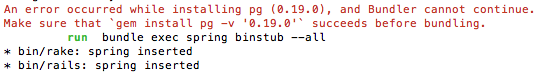
You can fix it by running the following:
$ sudo gcc
Hit ‘space’ repeatedly to get through the license, then type ‘agree’ and hit enter. You’ll get a generic error about no input files and that’s when you know you’re good to go. Re-run bundle or whatever you were doing previously.