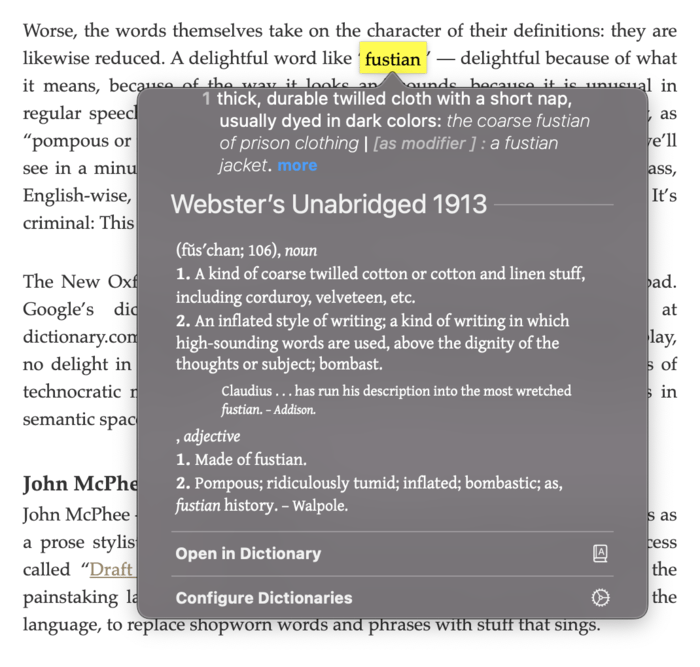Restoring an Extension to the Primary Sidebar in Windsurf (or VSCode)
If you’re using Windsurf—or another VSCode fork—and you’ve moved an extension out of the primary sidebar (the one that normally holds Explorer, Search, Source Control, etc.), you might notice there’s no obvious way to move it back. Even uninstalling and reinstalling the extension doesn’t help; its last location is remembered.
The fix is simple:
- Open the Command Palette (
Cmd+Shift+PorCtrl+Shift+P). - Run View: Reset View Locations.
That’s it. The extension will return to its default spot in the primary sidebar.